This easy-to-use calculator performs all basic math operations—addition, subtraction, multiplication, and division—plus percentages and decimal calculations. Designed for simplicity and speed, it works seamlessly on any device (desktop, tablet, or phone) and supports both button clicks and keyboard input. Whether you’re checking quick numbers or solving everyday math problems, this tool delivers instant, accurate results with a clean, intuitive interface.
This calculator works just like a physical calculator or Google’s calculator tool. Here’s a quick guide:
Numbers (0-9): Click the number buttons to enter digits.
Decimal (.): Adds a decimal point for fractions.
Operators (+, -, ×, ÷, %):
Click an operator after entering your first number.
Then enter the second number.
Press = to see the result.
AC (All Clear): Resets the calculator completely.
DEL (Delete): Removes the last digit entered.
% (Percentage): Calculates percentages (e.g., 50% of 100 → Enter 100 × 50 % =).
Use your keyboard numbers (0-9) for quick input.
+ – * / % keys work for operations.
Enter or = calculates the result.
Backspace (⌫) deletes the last digit.
Escape (Esc) clears everything.
Works smoothly on desktop, tablet, and mobile.
Automatically adjusts button sizes for touch-friendly use.
Simply start typing or clicking—the calculator will display your inputs and results in real time! 🚀
This calculator works just like a physical calculator or Google’s calculator tool. Here’s a quick guide:
Numbers (0-9): Click the number buttons to enter digits.
Decimal (.): Adds a decimal point for fractions.
Operators (+, -, ×, ÷, %):
Click an operator after entering your first number.
Then enter the second number.
Press = to see the result.
AC (All Clear): Resets the calculator completely.
DEL (Delete): Removes the last digit entered.
% (Percentage): Calculates percentages (e.g., 50% of 100 → Enter 100 × 50 % =).
Use your keyboard numbers (0-9) for quick input.
+ – * / % keys work for operations.
Enter or = calculates the result.
Backspace (⌫) deletes the last digit.
Escape (Esc) clears everything.
Works smoothly on desktop, tablet, and mobile.
Automatically adjusts button sizes for touch-friendly use.
Simply start typing or clicking—the calculator will display your inputs and results in real time! 🚀
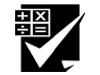
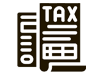
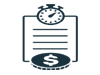
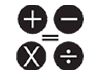


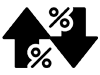
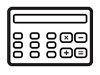
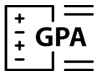
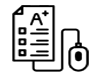
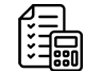

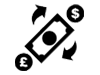
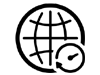

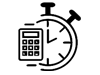



Copyright © 2025 For SimpliTools. | Powered By: mLand India Technologies.